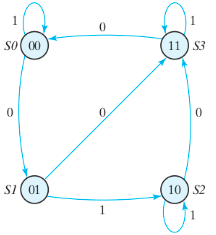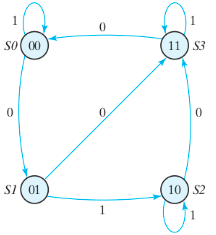Instructions
Implement a circuit for the given state diagram using JK Flip-Flops and the given gates.
- Click on components on the left side to add them to the circuit board.
- Drag and drop components to move them around, connect them using wires by dragging your
cursor from one endpoint to another.
- You can delete components by right clicking on them and selecting the delete option.
- You can delete connecting wires by right clicking on them and selecting the delete option.
- Click on the "Simulate" button to simulate the circuit you built. This will simulate the circuit for the predefined input sequence and will change the output bit values accordingly, for you to test your circuit.
- Click on the "Submit" button to submit the circuit once you think you have built the
required
circuit.
- Clicking on "Submit" will display a "Success" or "Failure" message in the Observations Section according to the correctness of your circuit.